Command
- The Command pattern aims to encapsulate method invocation, requests, or operations into a single object
- It gives us the ability to both parameterize and pass method calls around that can be executed at our discretion
- It enables us to decouple objects invoking the action from the objects that implement them, giving us a greater degree of overall flexibility in swapping out concrete classes (objects)
- idea behind the Command pattern is that it provides us a means to separate the responsibilities of issuing commands from anything executing commands, delegating this responsibility to different objects instead
Why use the Command pattern
- By using the command pattern in our programs and applications, we are able to incorporate functionalities (such as queueing, request logging, and undo/redo operations) with a lot of ease
- This is because each request is an independent entity from other classes and objects
- therefore, we can modify or update a request without worrying about affecting other requests or objects
Analogy
in a restaurant
- the Client is the customer
- the Invoker is the waiter that writes the paper order that is given from the client
- the waiter then gives the paper orders as a form of command to the chefs in the kitchen
- the receiver is the chefs in the kitchen that takes the command and then prepares the meal
Structure
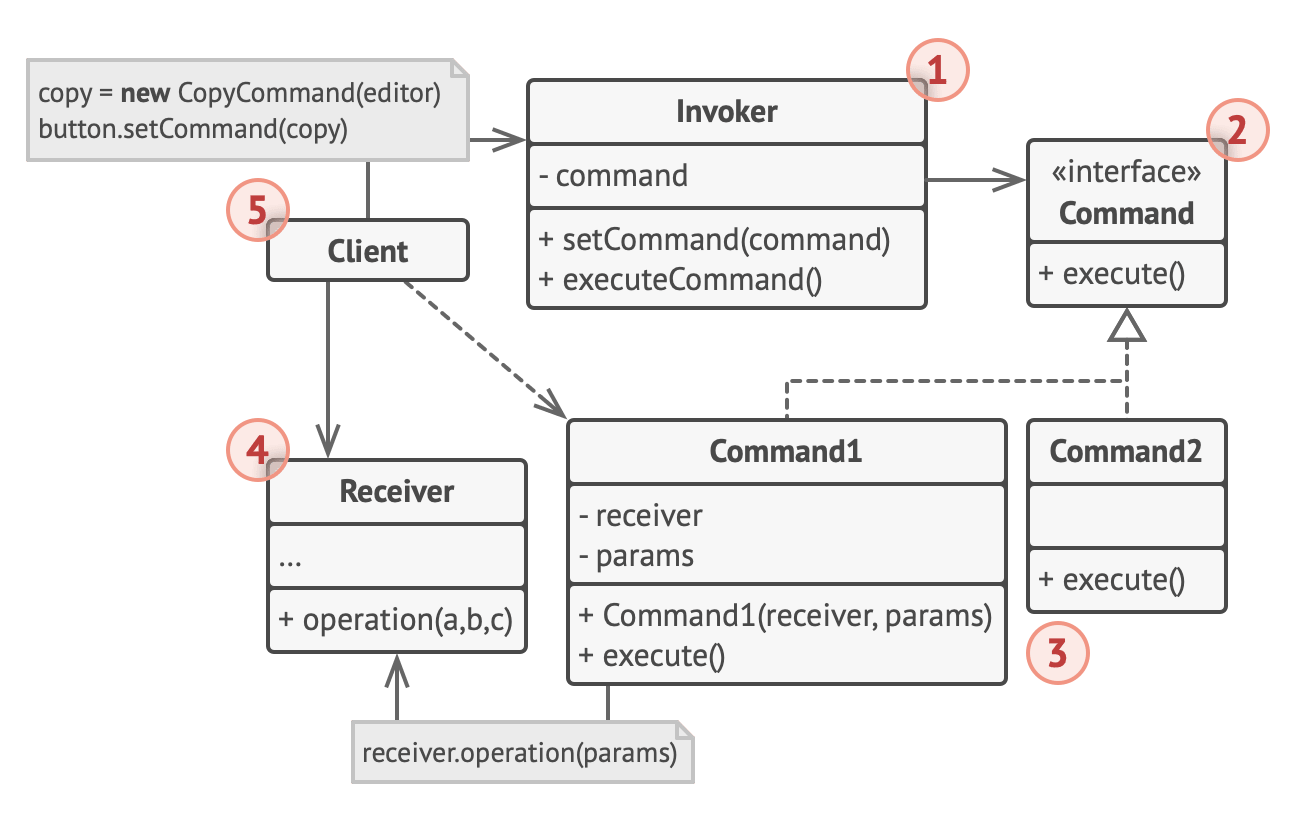
- The Sender class (aka invoker) is responsible for initiating requests.
- This class must have a field for storing a reference to a command object.
- The sender triggers that command instead of sending the request directly to the receiver.
- Note that the sender isn’t responsible for creating the command object.
- Usually, it gets a pre-created command from the client via the constructor.
- The Command interface usually declares just a single method for executing the command.
- Concrete Commands implement various kinds of requests.
- A concrete command isn’t supposed to perform the work on its own, but rather to pass the call to one of the business logic objects.
- However, for the sake of simplifying the code, these classes can be merged.
- Parameters required to execute a method on a receiving object can be declared as fields in the concrete command.
- You can make command objects immutable by only allowing the initialization of these fields via the constructor.
- The Receiver class contains some business logic.
- Almost any object may act as a receiver.
- Most commands only handle the details of how a request is passed to the receiver, while the receiver itself does the actual work.
- The Client creates and configures concrete command objects.
- The client must pass all of the request parameters, including a receiver instance, into the command’s constructor.
- After that, the resulting command may be associated with one or multiple senders.
When to apply
- when you want to parametrize objects with operations
- The Command pattern can turn a specific method call into a stand-alone object
- This change opens up a lot of interesting uses: you can pass commands as method arguments, store them inside other objects, switch linked commands at runtime, etc.
- example: you're developing a GUI component such as a context menu, and you want your users to be able to configure menu items that trigger operations when an end user clicks an item
- when you want to queue operations, schedule their execution, or execute them remotely
- As with any other object, a command can be serialized, which means converting it to a string that can be easily written to a file or a database
- Later, the string can be restored as the initial command object
- Thus, you can delay and schedule command execution
- In the same way, you can queue, log or send commands over the network
- when you want to implement reversible operations
- Although there are many ways to implement undo/redo, the Command pattern is perhaps the most popular of all
- To be able to revert operations, you need to implement the history of performed operations
- The command history is a stack that contains all executed command objects along with related backups of the application's state
- This method has two drawbacks
- First, it isn't that easy to save an application's state because some of it can be private
- This problem can be mitigated with the Memento pattern
- Second, the state backups may consume quite a lot of RAM
- First, it isn't that easy to save an application's state because some of it can be private
- Therefore, sometimes you can resort to an alternative implementation
- instead of restoring the past state, the command performs the inverse operation
- The reverse operation also has a price
- it may turn out to be hard or even impossible to implement
Pros and Cons
| pros | cons |
|---|---|
| decoupling classes that invoke operations from classes that perform these operations (Single Responsibility) | the code may become more complicated since you're introducing a whole new layer between senders and receivers |
| introducing new commands into the app without breaking existing client code (Open/Closed) | |
| implementing undo/redo | |
| implementing deferred execution of operations | |
| assembling a set of simple commands into a complex one |
Example
abstract class Command {
protected app: Application;
protected editor: Editor;
protected backup: string;
constructor(app: Application, editor: Editor) {
this.app = app;
this.editor = editor;
}
saveBackup() {
this.backup = this.editor.text;
}
undo() {
this.editor.text = this.backup;
}
abstract execute();
}
class CopyCommand extends Command {
execute() {
this.app.clipboard = this.editor.getSelection();
}
}
class PasteCommand extends Command {
execute() {
this.saveBackup();
this.editor.replaceSelection(this.app.clipboard);
}
}
class CommandHistory {
private history: Command[];
push(c: Command) {
this.history.push(c);
}
pop(): Command {
return this.history[this.history.length - 1];
}
}
class Editor {
text: string;
getSelection() {
return "some selection";
}
replaceSelection(clipboard) {
return `some ${clipboard} selection`;
}
}
class Application {
clipboard: string;
editor: Editor;
activeEditor: Editor;
history: CommandHistory;
bindComands() {
shortcuts.onkeypress("Ctrl+C", () => {
return this.executeCommand(new CopyCommand(this, this.editor));
});
shortcuts.onkeypress("Ctrl+V", () => {
return this.executeCommand(new PasteCommand(this, this.editor));
});
}
executeCommand(command: Command) {
this.history.push(command);
command.execute();
}
undo() {
const command = this.history.pop();
command.undo();
}
}