Builder pattern
- A builder builds anything that requires the culmination of multiple variant steps and processes that result in a finished entity
- A builder understands the requirement in the easiest of expression and translates that into the outcome, using several complex internal processes
- Definition by the Gang of Four
- A builder separates the construction of a complex object from its representation so that the same construction process can create different representations
Purpose for using it
- some objects are simple and can be created in a single constructor call
- other objects require a lot of ceremony to create
- having an object with 10 constructor arguments is not productive
- eg instead of concatenating multiple strings, use a string builder instead
- instead, opt for piecewise construction
- eg allow people to construct objects piece by piece
- builder provides an API for constructing an object step by step
summary: A builder is essentially a separate component, so when piecewise object construction is complicated, provide an API for doing it succinctly
Structure
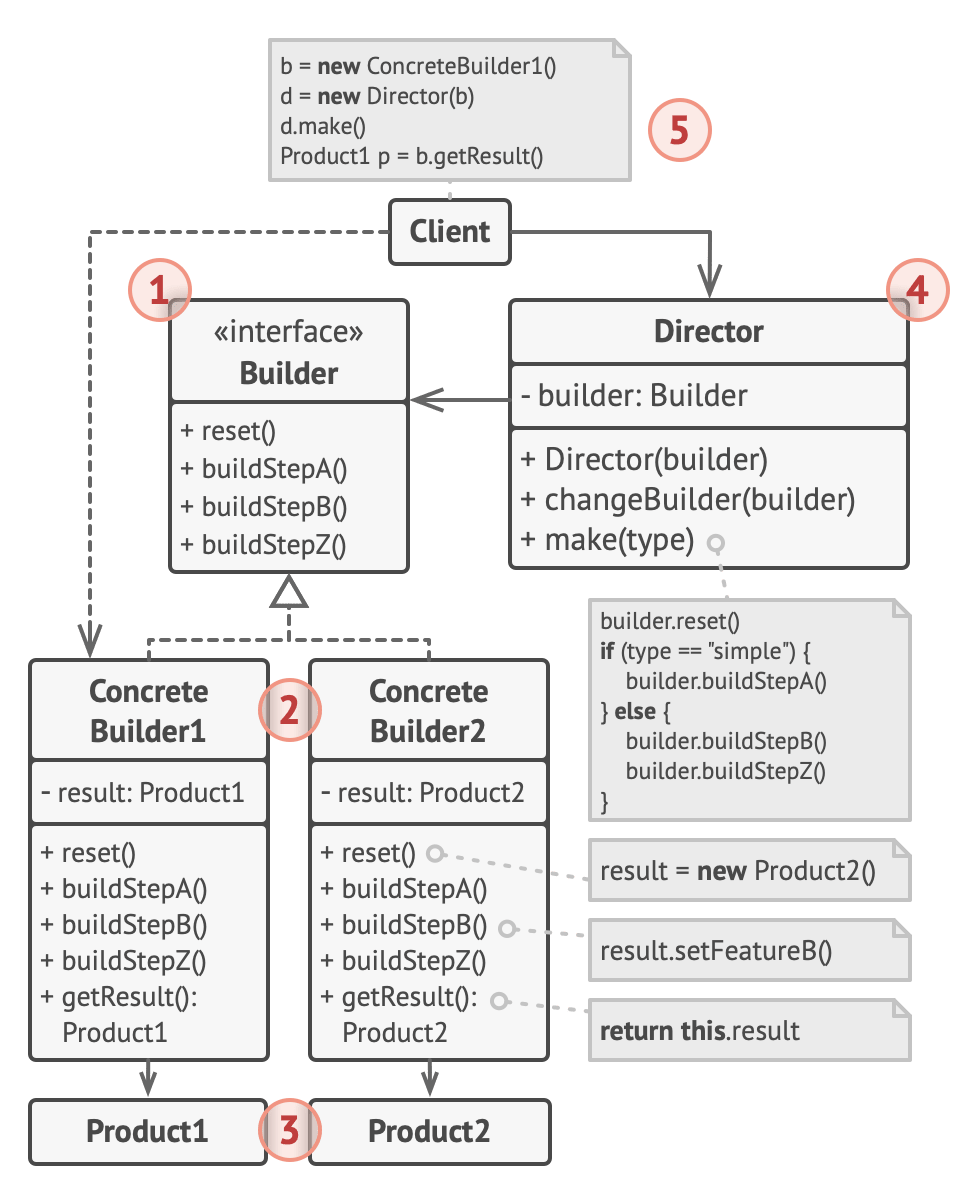
-
The Builder interface declares product construction steps that are common to all types of builders.
-
Concrete Builders provide different implementations of the construction steps.
- Concrete builders may produce products that don’t follow the common interface.
-
Products are resulting objects.
- Products constructed by different builders don’t have to belong to the same class hierarchy or interface.
-
The Director class defines the order in which to call construction steps, so you can create and reuse specific configurations of products.
-
The Client must associate one of the builder objects with the director.
- Usually, it’s done just once, via parameters of the director’s constructor.
- Then the director uses that builder object for all further construction.
- However, there’s an alternative approach for when the client passes the builder object to the production method of the director.
- In this case, you can use a different builder each time you produce something with the director.
Why do we need it
- because sometimes you just want a bit of convenience when building up objects
- especially if those objects are complicated
example
- the following is an example of not creating a html builder
- resulting in a tedious method of creating a html
C#
- Not using a html builder
public class Program {
public static void Main() {
string hello = "hello";
// StringBuilder is a type of builder to build strings
System.Text.StringBuilder sb = new System.Text.StringBuilder();
sb.Append("<p>");
sb.Append(hello);
sb.Append("</p>");
System.Console.WriteLine(sb);
string[] words = new[] {"Hello", "World"};
sb.Clear();
sb.Append("<ul>");
foreach (string word in words)
sb.AppendFormat($"<li>{word}</li>");
sb.Append("</ul>");
System.Console.WriteLine(sb);
/*
<p>hello</p>
<ul><li>Hello</li><li>World</li></ul>
*/
}
}
- Creating a html builder
using System.Collections.Generic;
public class HtmlElement {
public string Name, Text;
public List<HtmlElement> Elements = new List<HtmlElement>();
private const int indentSize = 2;
public HtmlElement() {
}
public HtmlElement(string name, string text) {
Name = name ?? throw new System.ArgumentNullException(paramName: nameof(name));
Text = text ?? throw new System.ArgumentNullException(paramName: nameof(text));
}
private string ToStringImpl(int indent) {
System.Text.StringBuilder sb = new System.Text.StringBuilder();
string i = new string(' ', indentSize * indent);
sb.AppendLine($"{i}<{Name}>");
if (!string.IsNullOrWhiteSpace(Text)) {
sb.Append(new string(' ', indentSize * (indent + 1)));
sb.AppendLine(Text);
}
foreach (var e in Elements) {
sb.Append(e.ToStringImpl(indent + 1));
}
sb.AppendLine($"{i}</{Name}>");
return sb.ToString();
}
public override string ToString() {
return ToStringImpl(0);
}
}
public class HtmlBuilder {
private readonly string rootName;
HtmlElement root = new HtmlElement();
public HtmlBuilder(string rootName) {
this.rootName = rootName;
root.Name = rootName;
}
public void AddChild(string childName, string childText) {
HtmlElement e = new HtmlElement(childName, childText);
root.Elements.Add(e);
}
public override string ToString() {
return root.ToString();
}
public void Clear() {
root = new HtmlElement{Name = rootName};
}
}
public class Program {
public static void Main() {
HtmlBuilder builder = new HtmlBuilder("ul");
builder.AddChild("li", "hello");
builder.AddChild("li", "world");
System.Console.WriteLine(builder.ToString());
/*
<ul>
<li>
hello
</li>
<li>
world
</li>
</ul>
*/
}
}
- Fluent builder
- enable chaining of methods
using System.Collections.Generic;
public class HtmlElement {
public string Name, Text;
public List<HtmlElement> Elements = new List<HtmlElement>();
private const int indentSize = 2;
public HtmlElement() {
}
public HtmlElement(string name, string text) {
Name = name ?? throw new System.ArgumentNullException(paramName: nameof(name));
Text = text ?? throw new System.ArgumentNullException(paramName: nameof(text));
}
private string ToStringImpl(int indent) {
System.Text.StringBuilder sb = new System.Text.StringBuilder();
string i = new string(' ', indentSize * indent);
sb.AppendLine($"{i}<{Name}>");
if (!string.IsNullOrWhiteSpace(Text)) {
sb.Append(new string(' ', indentSize * (indent + 1)));
sb.AppendLine(Text);
}
foreach (var e in Elements) {
sb.Append(e.ToStringImpl(indent + 1));
}
sb.AppendLine($"{i}</{Name}>");
return sb.ToString();
}
public override string ToString() {
return ToStringImpl(0);
}
}
public class HtmlBuilder {
private readonly string rootName;
HtmlElement root = new HtmlElement();
public HtmlBuilder(string rootName) {
this.rootName = rootName;
root.Name = rootName;
}
// change void to HtmlBuilder to return this object
public HtmlBuilder AddChild(string childName, string childText) {
HtmlElement e = new HtmlElement(childName, childText);
root.Elements.Add(e);
return this;
}
public override string ToString() {
return root.ToString();
}
public void Clear() {
root = new HtmlElement{Name = rootName};
}
}
public class Program {
public static void Main() {
HtmlBuilder builder = new HtmlBuilder("ul");
builder.AddChild("li", "hello").AddChild("li", "world");
System.Console.WriteLine(builder.ToString());
}
}
Fluent Builder inheritance with recursive generics
- builders inherit from other builders
- will be problematic if used fluent interface approach
using System;
using System.Collections.Generic;
public class Person
{
public string Name;
public string Position;
public override string ToString()
{
return $"{nameof(Name)}: {Name}, {nameof(Position)}: {Position}";
}
}
public class PersonInfoBuilder
{
protected Person person = new Person();
public PersonInfoBuilder Called(string name)
{
person.Name = name;
return this;
}
}
public class PersonJobBuilder : PersonInfoBuilder
{
public PersonJobBuilder WorksAsA(string position)
{
person.Position = position;
return this;
}
}
internal class Program
{
public static void Main(string[] args)
{
var builder = new PersonJobBuilder();
builder.Called("Terence").WorkAsA // can't call WorkAsA method
// The reason why it's not working is because when you call the Called method, you return a PersonInfoBuilder
// PersonInfoBuilder doesn't know anything about WorkAsA method because it's not part of its inheritance hierarchy
// PersonInfoBuilder just gives you an interface to the PersonInfoBuilder
// Therefore the problem with inheritance of fluid interfaces is that you are not allowed to use the containing type as the return type
// This makes no sense because if you were to do this, eventually as soon as someone calls the Called method, you are degrading your builder from a PersonJobBuilder to a PersonInfoBuilder
}
}
- 1 way to get to get fluent interfaces to inherit is to use recursive generics approach
- eg. class Foo : Bar<Foo>
using System;
using System.Collections.Generic;
public class Person
{
public string Name;
public string Position;
// use to expose own builder
// can try to prevent accessibility from outside, but is difficult to control effectively
// therefore, can make the builder internally and give it an internal constructor
// but cannot make it private as it is already being exposed through the api
public class Builder : PersonJobBuilder<Builder>
{
}
// whenever a new person is constructed, a new builder will be given
public static Builder New => new Builder();
public override string ToString()
{
return $"{nameof(Name)}: {Name}, {nameof(Position)}: {Position}";
}
}
public abstract class PersonBuilder
{
protected Person person = new Person();
public Person Build()
{
return person;
}
}
// class Foo : Bar<Foo>
public class PersonInfoBuilder<SELF>
: PersonBuilder
where SELF : PersonInfoBuilder<SELF> // this is used to restrict SELF, and not int, string, etc.
{
public SELF Called(string name)
{
person.Name = name;
return (SELF) this; // need to cast (SELF) to work
}
}
// this class cannot be initialized directly as there will be type issue at SELF (eg. new PersonJobBuilder<???>)
public class PersonJobBuilder<SELF>
: PersonInfoBuilder<PersonJobBuilder<SELF>>
where SELF : PersonJobBuilder<SELF> // this is used to restrict SELF, and not int, string, etc.
{
public SELF WorksAsA(string position)
{
person.Position = position;
return (SELF) this; // need to cast (SELF) to work
}
}
internal class Program
{
public static void Main(string[] args)
{
var me = Person.New.Called("Terence").WorksAsA("software engineer").Build();
Console.WriteLine(me); // Name: Terence, Position: software engineer
}
}
Functional Builder
- functional programming style
using System;
using System.Collections.Generic;
public class Person
{
public string Name, Position;
}
public class PersonBuilder
{
private string Name, Position;
public readonly List<Action<Person>> Actions =
new List<Action<Person>>();
public PersonBuilder Called(string name)
{
Actions.Add(p => { p.Name = name; });
return this;
}
public Person Build()
{
var p = new Person();
Actions.ForEach(a => a(p));
Name = p.Name;
Position = p.Position;
return p;
}
public override string ToString()
{
return $"{nameof(Name)}: {Name}, {nameof(Position)}: {Position}";
}
}
public static class PersonBuilderExtensions
{
public static PersonBuilder WorkAsA(this PersonBuilder builder, string position)
{
builder.Actions.Add(p => { p.Position = position; });
return builder;
}
}
class Program
{
public static void Main(string[] args)
{
var pb = new PersonBuilder();
pb.Called("Terence").WorkAsA("software engineer").Build();
Console.WriteLine(pb); // Name: Terence, Position: software engineer
}
}