Kubernetes (K8s, Hubernetes)
- it is an open-source platform started by google, designed to automate the deployment, scaling, and operation of containers
- the goal of the platform is to foster an ecosystem of components and tools that relieve the burden of running applications in public and private clouds
- in google
- all infrastructure relies on containers and generates more than 2 billion container deployments a week
- all powered by an internal platform called
Borg- Borg was the predecessor to Kubernetes
- by using Kubernetes in your infrastructure
- it gives you a platform to schedule and run containers on clusters of your machines
- it runs on bare metal, virtual machines, private datacenter and public cloud
- this means no more
golden handcuffsand opens up opportunities to have hybrid cloud scenarios for those migrating towards the cloud
- since kubernetes is a container platform, you can use
Dockercontainers or other container platforms (e.g.: rkt) to develop and build applications- then use Kubernetes to run these applications on your infrastructure
- other major player in container orchestration other than Kubernetes
- e.g.: Docker Swarm, Rancher, Mesos
- Cloud Specific technologies
- e.g.: Amazon EC2 Container service, Google Anthos
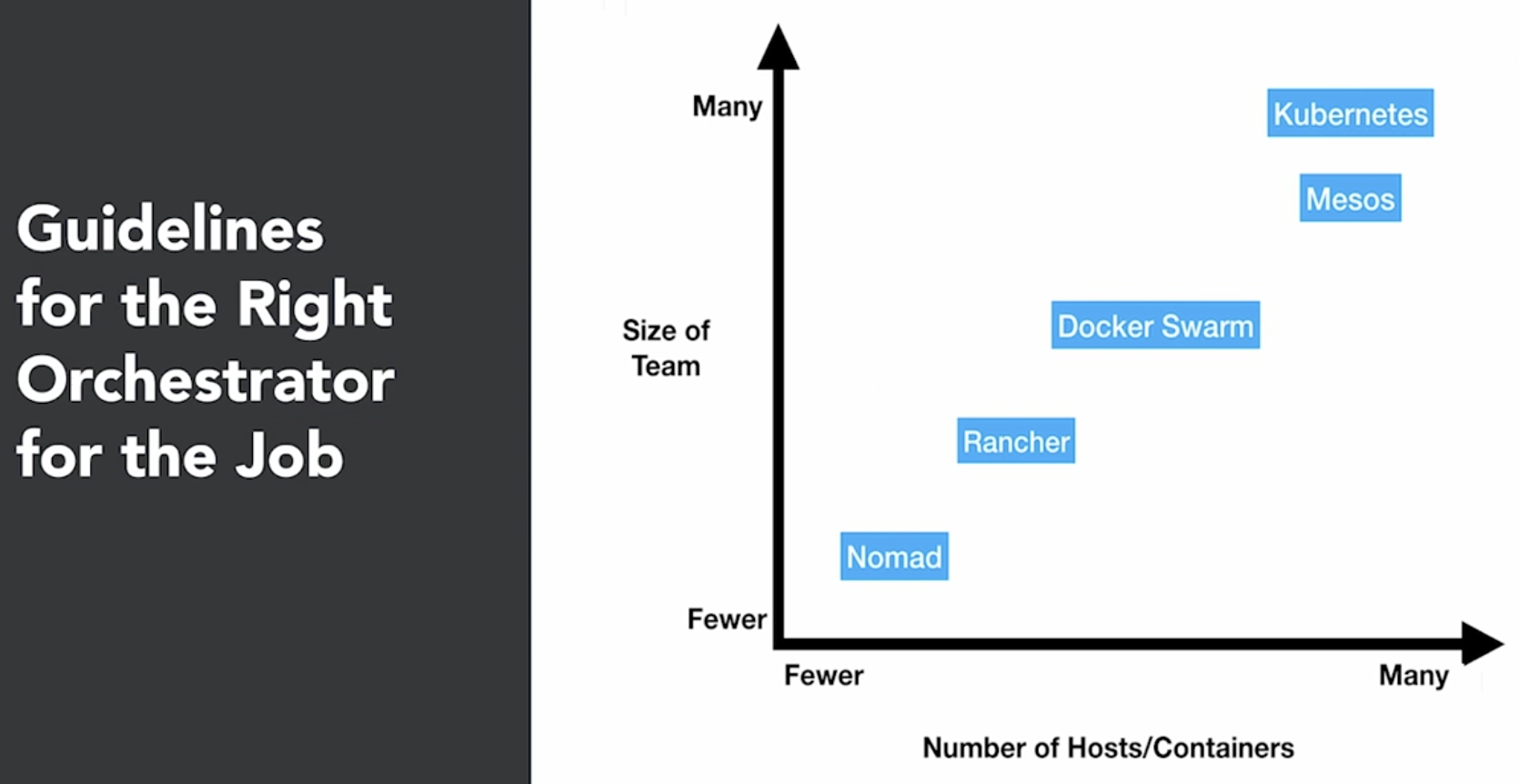
Features
Multi-host container scheduling
- handled by Kube-scheduler
- it assigns containers also known as
podsto nodes at runtime - it checks resources, quality of service, polices, and user specifications before scheduling
Scalability and Availability
- the kubernetes master can be deployed in a highly available configuration
- multi-region deployments are also available
- e.g.: Kubernetes v1.17
- architecture supports 5000 node clusters
- run up to max 150000 total pods
- max 100 pods per node
- pods can be horizontally scaled via an API
Flexibility and Modularization
- has a plug and play architecture
- it allows you to extend it when needed
- has add-ons: network drivers, service discovery, container runtime, visualization, and command
- if there are tasks that you need to perform for a specific environment
- can create an add-on to suit the need
- if there are tasks that you need to perform for a specific environment
Registration and Discovery
- they are the 2 features that allow Kubernetes clusters to scale
Registration
- new worker nodes can seamlessly register themselves with the Kubernetes master node
Service Discovery
- allows for automatic detection of new services and endpoints via DNS or environment variables
Persistent Storage
- a requested and important feature when working with containers
podscan use persistent volumes to store data- data is retained across pod restarts and crashes
Application Upgrades and Downgrades
- upgrades and downgrades are supported out of the box
Maintenance
- features are backward compatible for a few versions
- all APIs are versioned
- able to turn on/off host during maintenance
- can unschedule the host so that no deployments can take place on it during upgrading or maintenance
- then turn host back on and schedule deployments or jobs
Logging and Monitoring
- application monitoring or health checks are built-in
- e.g.: TCP, HTTP, container execution health checks are available out of the box
- have health checks to give status of the nodes
- failures are monitored by node controller
- Kubernetes status can also be monitored via add-ons
- e.g.: Metrics Server, cAdvisors and Prometheus, Heapster
- can use built-in logging frameworks or use your own
Secrets Management
- sensitive data is first class citizen
- secrets are mounted as data volumes or environment variables
- it is specific to a single namespace
- thus they aren't shared across all applications
Kubernetes: basics
Kubernetes cluster architecture
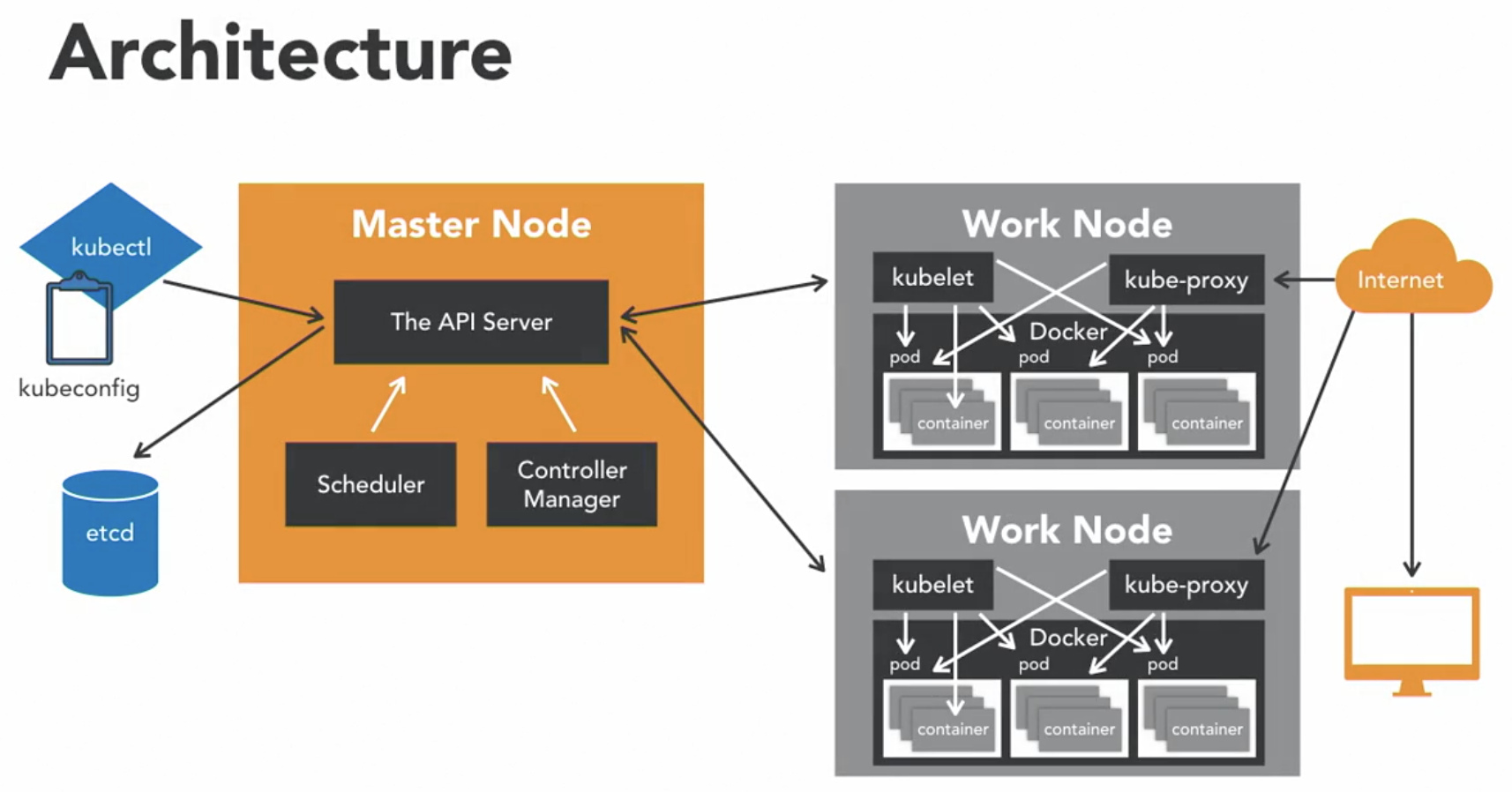
master node
- responsible for overall management of the Kubernetes cluster
- has 3 components that takes care of communication, scheduling, and controllers
- API Server
- allows you to interact with the Kubernetes PAI
- its the front end of the Kubernetes control plane
- Scheduler
- it watches created
Podswho do not have a Node design yet - designs the
Podto run on a specific Node
- it watches created
- Controller Manager
- it runs controllers
- they are background threads that run tasks in a cluster
- has a bunch of different roles compiled into a single binary
- roles include
- Node Controller: responsible for the worker states
- Replication Controller: responsible for maintaining the correct number of Pods for the replicater controllers
- End-Point Controller: joins services and Pods together
- Service account and Token Controller: handle access management
- roles include
- it runs controllers
- API Server
etcd
- a simple distributed key value store
- Kubernetes uses it as a database, and stores all cluster data here
- store informatione examples
- job scheduling info, pod details, stage information, etc.
- store informatione examples
kubectl
- interact with
master nodewithkubectl - it is the command line interface for kubernetes
- has a
kubeconfigconfig file- has server information
- has authentication information to access the API server
worker nodes
- are nodes where the applications operate
kubeletprocess- it communicates with the master node
- it is an agent that communicates with the API server to see if
Podshave been designed to the Nodes - it executes
Podcontainers via thecontainer engine - it mounts and runt
Podvolume and secrets - it is aware of
Podof Node states and responds back to theMaster
- kubernetes is a container orchestrator
- expectation is that you have a container native platform running on the
worker nodes- this is where
Dockeris used to work together withKubeletto run containers on the Node
- this is where
- expectation is that you have a container native platform running on the
kube-proxy- it is the network proxy and load balancer for the service on a single worker node
- it handles the network routing for TCP and UDP Packlets, and performs connection forwarding
Dockerdaemon- allows running of
containers- containers of an application are tightly coupled together in a
PodPodis a the smallest unit that can be scheduled as a deployment in Kubernetes- this group of containers share storage, Linux name space, IP addresses
- it is also co-located and share resources that are always scheduled together
- once
Podshave been deployed and running, thekubeletprocess communicates with thepodsto check on state and healthkube-proxywill route any packets to the Pods from other resources that might want communication
- containers of an application are tightly coupled together in a
- allows running of
- worker nodes can be exposed to the internvet via
load balancer - traffic coming into the Nodes are handled by
Kube-proxy- this is how end-users talk to kubernetes application
Nodes and Pods
Node
- it serves as a worker machine is a kubernetes cluster
- it can be a physical computer or a virtual machine
- requirements
- each node must have a
kubeletrunning - container tooling like Docker
- a kube-proxy process running
- a process like
Supervisordso that it can restart components
- each node must have a
- recommendation
- if using Kubernetes in a production like setting, recommended to have at least a 3 Node cluster
Tool: Minikube
- a lightweight kubernetes implementation that creates a VM on local machine and deploys a simple cluser containing only 1 node
Pods
- it is a simplest unit that you can interact with
- can create, deploy, and delete pods
- it represents 1 running process in the cluster
- inside a Pod
- docker application container
- storage resources
- a unique network IP
- options that govern how the container should run
- in some scenarios
- can have multiple docker containers running in a Pod
- but a Pod represents 1 single unit of deployment, which is a single instance of an application in Kubernetes that is tightly coupled and shared resources
- can have multiple docker containers running in a Pod
- designed to be ephemeral, disposable entities
- don't need to create Pods just by themselves in a production application
- only do that when need to test whether the underlying containers actually work
- Pods don't self-heal
- it a Pod dies, it will not be reschedules
- if a Pod is exited from a Node because of lack of resources, it will not be restarted on different healthier Nodes
- always use higher-level constructs
- it manages and adds stability to Pods, called controllers
- thus user a controller like a deployment and don't use a Pod directly
- Pod States
Pending- Pod has been accepted by the Kubernete system, but a container has not been created yet
Running- where a Pod has been scheduled on a Node, and all of its containers are created, and at least 1 container is in a running state
Succeeded- all containers in the Pod have exited with an exit status of 0, indicating successful execution and will not be restarted
Failed- all containers in the Pod have exited and at least 1 container has failed and returned a non 0 exit status
CrashLoopBackOff- where a container fails to start, and Kubernetes tries repeatedly to restart the Pod
Controllers
- pods are the basic building blocks in kubernets
- but we should not use them by themselves and should use
controllersinstead
- but we should not use them by themselves and should use
- benefits of controllers
application reliability: where multiple instances of an application running prevent problems if 1 or more instance failsscaling: when the pods experience a high volume requests, kubernetes allows scaling up of the pods, allowing for a better user experienceload balancing: where having multiple versions of a pod running allow traffic to flow to different pods and doesn't overload 1 single pod or a node
- types of controllers
- ReplicaSets
- ensures that the specified number of replicas for a pod are running at all times
- if the number of pods is less than what the Replicaset expects, for example when a pod crashed, it will start up a new pod
- however, it can't be declared by itself as it requires deployment to do so
- Deployments
- provides a declarative updates for pods and ReplicaSets
- it means that you can describe the desired state of a deployment in a
yamlfile- the deployment controller will align the actual state to match
- it means that you can describe the desired state of a deployment in a
- it can be defined to create new or replace existing ReplicaSets
- most applications are packages deployments, thus creating deployments are frequent
- it manages ReplicaSet, which manages a pod
- benefit is that it can automatically support a role-back mechanism
- a new ReplicaSet is created each time a new deployment config is deployed, but it also keeps the old ReplicaSet
- thus allows easy roll back to old state if something didn't work correctly
- ReplicaSets and Deployments controller were under the deprecated Replication Controller
- use cases
pod managementrunning a ReplicaSet allows us to deploy a number of pods and check their satus as a single unit- scaling a ReplicaSet scales out the pods, and allows for the deployment to handle more traffic
pause and resume- used with larger changesets
- pause deployment, make changes, resume deployment
- while a deployment is paused, it means that only updates are paused, but traffic will still get passed to the existing ReplicaSet
statusto check the health of pods and identify issues
- provides a declarative updates for pods and ReplicaSets
- DaemonSets
- ensure all nodes run a copy of a specific pod
- as nodes are added or removed from the cluster, it will add or remove the required pods
- deleting a DaemonSet will also clean up all the pods that it created
- Jobs
- it is a supervisor process for pods carrying out batch processes to completion
- as the pod completes successfully, the job tracks information about the completion state of the pod
- use to run individual processes that need to run once and complete successfully
- typically, jobs are run as a cron job to run a specific process at a specific time and repeat at another time
- Services
- it provides network connectivity to 1 or more pods in the cluster
- when a service is created, it designed a unique IP address that never changes through the lifetime of the service
- Pods are then configured to talk to the service and can rely on the service IP on any requests that might be sent to the pod
- it is an important concept because they allow 1 set of pods to communicate with another set of pods in an easy way
- it is best practice to use a service when trying to get 2 deployments to talk to each other
- types of services
- internal services, where an IP (cluster IP) is only reachable from within the cluster
- external services, where services running web servers, or publicly accessible pods, are exposed through an external endpoint
- these endpoints are available on each node through a specific port (NodePort)
- load balancer, for use cases when you want to expose your application to the public internet
- only used when using kubernetes in a cloud environment backed by a cloud provider
- ReplicaSets
Labels, Selectors, and Namespaces
Labels
- they are key value pairs that are attached to object like pods, services, and deployments
- for users of kubernetes to identify attributes for objects
- typically used to organize clusters in some meaningful way
- can be added at deployment time or later on and changed at any time
- examples
release: stable,release: canaryenvironemnt: dev,environemnt: qa,environemnt: productiontier: frontend,tier: backend,tier: cache
- labels used with selectors gives a powerl feature
- label selectors allow identification of a set of objects
Selectors
- Equality-based Selectors
=2 labels or values of labels should be equal!=the values of the labels should not be equal
- Set-based Selectors
INa value should be inside a set of defined valuesNOTINa value should not be in a set of defined valuesEXISTSdetermines whether a label exists or not
Namespaces
- great for large enterprises
- allows teams to access resources with accountability
- great way to divide cluster resources between users
- provides scope for names-must be unique in the namespace
Defaultnamespace created when kubernete is launched- objects placed in
defaultnamespace at start - newer applications install their resources in a different namespace
Kubelet and Kube-proxy
Kubelet
- it is the kubernetes node agent that runs on each node
- roles
- communicates with API server to see if pods have been assigned to nodes
- executes pod containers via a container engine
- mounts and runs pod volumes and secrets
- executes health checks to identify pod/node status
- it works via
Podspecwhich is a YAML file that describes a pod- it takes a set of Podspec that are provided by the kube-api server and ensures that the containers described in those Podspecs are running and healthy
- it only manages containers that were created by the API server
- does not manages any container running on the node
- we can manage kubelet without an API server by using a HTTP endpoint or a file
Kube-proxy: the network proxy
- a process that runs on all worker nodes
- it reflects services as defined on node, and can do simple network stream or round-robin forwarding across a set of backends
- service cluster IPs and ports are currently found through Docker --link compatible environment variables specifying ports opened by the service proxy
- has 3 modes
- User space mode (most common)
- Iptables mode
- Ipvs mode (alpha feature)
- why modes are important
- services defined against the API server: kube-proxy watches the API server for the addition and removal of services
- for each new service, kube-proxy opens a randomly chosen port on the local node
- connections made to the chosen port are proxied to 1 of the corresponding backend pods
Authentication and Authorization
2 kinds of users
- Normal users
- humans interacting with the system
- Service accounts
- accounts managed by the K8s API
Information that defines a User
- username: a string to indentify the end user
- UID: an indentifier that is more consistent or unique than username
- group: a string that associates users with a set of commonly grouped users
- used later by the authorization module
- extra fields: a map of strings that hold additional information that might be used by the authorization system
Definitions
- Authentication: does a user have access to the system
- Authorization: can the user perform an action in the system
Popular Authentication Modules
Client Certificate Authentication
- client certificate authentication enabled by passing the
--client-ca-file=FILENAMEoption to the API server - referenced file must contain 1 or more certificate authorities to validate client certificates
- the common name of a client certificate is used as the username for the request
Static token files (static password file)
- Token File Example
- use
--token-auth-file=FILE_WITH_TOKENSoption on the command line - token file is a CSV file with 4 columns: token, username, user UID, followed by optional group names
- e.g.: token,user,uid,"group1, group2,group3"
OpenID Connect
- if you already have Open ID or Active Directory in your org, take a look at OpenID Connect tokens
Webhook tokens
- the kube-apiserver calls out to a service defined by you to tell it whether a token is valid or not
- used commonly in scenarios where you want to integrate Kubernetes with a remote authentication service
Popular Authorization Modules
ABAC: Attribute-based access control
- e.g. 1:
{
"apiVersion": "abac.authorization.kubernetes.io/v1beta1",
"kind": "Policy",
"spec": {
"user": "karthik",
"namespace": "*",
"resource": "*",
"apiGroup": "*"
}
} - e.g. 2:
{
"apiVersion": "abac.authorization.kubernetes.io/v1beta1",
"kind": "Policy",
"spec": {
"user": "carisa",
"namespace": "*",
"resource": "*",
"apiGroup": "*",
"readonly": true
}
}
RBAC: Role-based access control
- does a user have a role that can perform a specific action?
- lots of application want to use RBAC
- keep it turned on even if you don't use it directly
- e.g.:
kind: Role
apiVersion: rbac.authorization.k8s.io/v1
metadata:
namespace: default
name: pod-reader
rules:
- apiGroups: [""] # "" indicates the core API group
resources: ["pods"]
verbs: ["get", "watch", "list"] - RoleBinding or ClusterRoleBinding
get <- -> User
Pod-reader Role <- Pod-reader Role Binding -> Group
list <- -> Service Account- e.g.:
kind: RoleBinding
apiVersion: brace.authorization.k8s.io/v1
Metadata:
name: read-pods
Namespace: default
subjects:
kind: User
name: karthik
apiGroup: rbac.authroization.k8s.io
roleRef:
kind: Role
name: pod-reader
apiGroup: rbac.authorization.k8s.io
- e.g.:
Webhook Authorization Mode
- the kube-apiserver calls out to a service defined by you to tell it whether a specific action can be performed
- it sends the token and the action the token is trying to perform
- this method works great when trying to integrate with a 3rd party authorization system, or if you want a complex set of rules
Installation
- Install
kubectlbrew install kubectl
- verify installation kubectl version --client
- Install
minikubebrew install minikube
- verify installation minikube version
Yaml file
application health checks
readinessProbe
- detects when a container can accept traffic
- good readinessProd example
apiVersion: apps/v1
kind: Deployment
metadata:
name: helloworld-deployment-with-probe
spec:
selector:
matchLabels:
app: helloworld
replicas: 1 # tells deployment to run 1 pods matching the template
template: # create pods using pod definition in this template
metadata:
labels:
app: helloworld
spec:
containers:
- name: helloworld
image: karthequian/helloworld:latest
ports:
- containerPort: 80
readinessProbe:
# length of time to wait for a pod to initialize
# after pod startup, before applying health checking
initialDelaySeconds: 5
# Amount of time to wait before timing out
timeoutSeconds: 1
# Probe for http
httpGet:
# Path to probe
path: /
# Port to probe
port: 80 - bad readinessProd example
apiVersion: apps/v1
kind: Deployment
metadata:
name: helloworld-deployment-with-bad-readiness-probe
spec:
selector:
matchLabels:
app: helloworld
replicas: 1 # tells deployment to run 1 pods matching the template
template: # create pods using pod definition in this template
metadata:
labels:
app: helloworld
spec:
containers:
- name: helloworld
image: karthequian/helloworld:latest
ports:
- containerPort: 80
readinessProbe:
# length of time to wait for a pod to initialize
# after pod startup, before applying health checking
initialDelaySeconds: 5
# Amount of time to wait before timing out
timeoutSeconds: 1
# Probe for http
httpGet:
# Path to probe
path: /
# Port to probe
port: 90
livenessProbe
- checks whether the container is alive and running
- good livenessProbe example
apiVersion: apps/v1
kind: Deployment
metadata:
name: helloworld-deployment-with-probe
spec:
selector:
matchLabels:
app: helloworld
replicas: 1 # tells deployment to run 1 pods matching the template
template: # create pods using pod definition in this template
metadata:
labels:
app: helloworld
spec:
containers:
- name: helloworld
image: karthequian/helloworld:latest
ports:
- containerPort: 80
livenessProbe:
# length of time to wait for a pod to initialize
# after pod startup, before applying health checking
initialDelaySeconds: 5
# Amount of time to wait before timing out
timeoutSeconds: 1
# Probe for http
httpGet:
# Path to probe
path: /
# Port to probe
port: 80 - bad livenessProbe example
apiVersion: apps/v1
kind: Deployment
metadata:
name: helloworld-deployment-with-bad-liveness-probe
spec:
selector:
matchLabels:
app: helloworld
replicas: 1 # tells deployment to run 1 pods matching the template
template: # create pods using pod definition in this template
metadata:
labels:
app: helloworld
spec:
containers:
- name: helloworld
image: karthequian/helloworld:latest
ports:
- containerPort: 80
livenessProbe:
# length of time to wait for a pod to initialize
# after pod startup, before applying health checking
initialDelaySeconds: 5
# How often (in seconds) to perform the probe.
periodSeconds: 5
# Amount of time to wait before timing out
timeoutSeconds: 1
# Kubernetes will try failureThreshold times before giving up and restarting the Pod
failureThreshold: 2
# Probe for http
httpGet:
# Path to probe
path: /
# Port to probe
port: 90
Commands
verify if cluster is up and running
kubectl get nodes
see what is in the cluster
kubectl get all
create deployment, service, pod
- use
--recordflag to record the rollout history- currently deprecated and will be removed in the future
kubectl create -f filename.yaml
- currently deprecated and will be removed in the future
- pod yaml file example
apiVersion: v1
kind: Pod
metadata:
name: helloworld
labels:
env: production
author: karthequian
application_type: ui
release-version: "1.0"
spec:
containers:
- name: helloworld
image: karthequian/helloworld:latest - deployment yaml file example
# Helloworld application- just the deployment
apiVersion: apps/v1
kind: Deployment
metadata:
name: helloworld-deployment
spec:
selector:
matchLabels:
app: helloworld
replicas: 1 # tells deployment to run 1 pods matching the template
template: # create pods using pod definition in this template
metadata:
labels:
app: helloworld
spec:
containers:
- name: helloworld
image: karthequian/helloworld:latest
ports:
- containerPort: 80 - service yaml file example
# Helloworld service for nodeports
apiVersion: v1
kind: Service
metadata:
name: helloworld-service
spec:
type: NodePort
ports:
- port: 80
protocol: TCP
targetPort: 80
selector:
app: helloworld - multiple files together (e.g.: deployment and service)
- use
---to separate different files
apiVersion: apps/v1
kind: Deployment
metadata:
name: helloworld-all-deployment
spec:
selector:
matchLabels:
app: helloworld
replicas: 1 # tells deployment to run 1 pods matching the template
template: # create pods using pod definition in this template
metadata:
labels:
app: helloworld
spec:
containers:
- name: helloworld
image: karthequian/helloworld:latest
ports:
- containerPort: 80
---
apiVersion: v1
kind: Service
metadata:
name: helloworld-all-service
spec:
type: NodePort
ports:
- port: 80
protocol: TCP
targetPort: 80
selector:
app: helloworld - use
update deployment
- update an image
kubectl set image deployment/deploymentname containername=newimagename
deletion
- delete a deployment
kubectl delete deploy deploymentname
- delete a service
kubectl delete svc servicename
- delete a pod
kubectl delete pod podname
- delete pods via label kubectl delete pods -l labelkey=labelvalue
expose deployment as a service
kubectl expose deployment appname --type=NodePort
view deployments
kubectl get deployments
- get deployment details with
describekubectl describe deployment deploymentname
introspect a deployment
kubectl get deployment/helloworld -o yaml
view services
kubectl get services
- get service details with
describekubectl describe service servicename
introspect a service
kubectl get service/helloworld -o yaml
view pods
kubectl get pods
- show labels using
--show-labelsflagkubectl get pods --show-labels
- get filtered list of pods via labels with
--selectoror-lflagkubectl get pods --selector labelkey=labelvalue
- using multi labels kubectl get pods --selector labelkey1=labelvalue1,labelkey2=labelvalue2
- using
inoperator- e.g.: search for release version between 1.0 to 2.0 kubectl get pods -l "release-version in (1.0,2.0)"
- using
notinoperator- e.g.: search for release version not in 1.0 to 2.0 kubectl get pods -l "release-version notin (1.0,2.0)"
- get pod details with
describe- method 1
kubectl describe po/podname
- method 2
kubectl describe pod podname
- method 1
- get pod logs
kubectl logs podname
- enter the pod
kubectl exec podname -it /bin/bash
- enter the pod for a specific container kubectl exec podname -it -c containername /bin/bash
view replicaSets
kubectl get rs
- get replicatSets details with
describekubectl describe rs replicasetname
- scale replicas
kubectl scale -n namespacename deployment deploymentname --replicas=numberofreplicas
Modifying labels after deployment
- pods
- add or modify label
kubectl label po/podname app=newlabelname --overwrite
- delete label using
-kubectl label pod/podname labelname-
- add or modify label
view rollout history
kubectl rollout history deployment/deploymentname
revert changes
kubectl rollout undo deployment/deploymentname
- revert to a specific revision number with
--to-revisionflagkubectl rollout undo deployment/deploymentname --to-revision=revisionnumber
configmap
create configmap
- this will pass the
configmapkeyname=debugto the actual container as an environment variablekubectl create configmap configmapname --from-literal=configmapkeyname=debug
- must have a yaml file similar to the following
apiVersion: apps/v1
kind: Deployment
metadata:
name: logreader-dynamic
labels:
app: logreader-dynamic
spec:
replicas: 1
selector:
matchLabels:
app: logreader-dynamic
template:
metadata:
labels:
app: logreader-dynamic
spec:
containers:
- name: logreader
image: karthequian/reader:latest
env:
- name: configmapkeyname
valueFrom:
configMapKeyRef:
name: configmapname #Read from a configmap called log-level
key: configmapkeyname #Read the key called log_level
view configmap
kubectl get configmaps
introspect a configmap
kubectl get configmap/configmapname -o yaml
handling application secrets
create a secret
kubectl create secret generic secretname --from-literal=secretkeyname=secretkeyvalue
view secret list
kubectl get secrets
- view a specific secret
kubectl get secret secretname
- introspect secret
- the secret key value is encoded in the base 64 format
kubectl get secret secretname -o yaml
- the secret key value is encoded in the base 64 format
- get secret key value in applications example
- after deployment, secret key value can be retrieved via logs
apiVersion: apps/v1
kind: Deployment
metadata:
name: secretreader
labels:
name: secretreader
spec:
replicas: 1
selector:
matchLabels:
name: secretreader
template:
metadata:
labels:
name: secretreader
spec:
containers:
- name: secretreader
image: karthequian/secretreader:latest
env:
- name: secretkeyname
valueFrom:
secretKeyRef:
name: secretname
key: secretkeyname
running jobs
simple jobs
- view jobs
kubectl get jobs
- need to have the following example
- create job
apiVersion: batch/v1
kind: Job
metadata:
name: finalcountdown
spec:
template:
metadata:
name: finalcountdown
spec:
containers:
- name: counter
image: busybox
command:
- bin/sh
- -c
- "for i in 9 8 7 6 5 4 3 2 1 ; do echo $i ; done"
restartPolicy: Never #could also be Always or OnFailure
cron jobs
- view cron jobs
kubectl get cronjob
- need to have the following example
- create job
apiVersion: batch/v1beta1
kind: CronJob
metadata:
name: hellocron
spec:
schedule: "*/1 * * * *" #Runs every minute (cron syntax) or @hourly.
jobTemplate:
spec:
template:
spec:
containers:
- name: hellocron
image: busybox
args:
- /bin/sh
- -c
- date; echo Hello from your Kubernetes cluster
restartPolicy: OnFailure #could also be Always or Never
suspend: false #Set to true if you want to suspend in the future- this is create a new job each time it runs
- view the new job with
kubectl get jobs
- view the new job with
- edit cronjob
kubectl edit cronjobs/cronjobname
- pause/stop a cronjob
- edit cronjob
- modify
suspend: falsetosuspend: true
daemonset
- need create the following example
apiVersion: apps/v1
kind: DaemonSet
metadata:
name: example-daemonset
namespace: default
labels:
k8s-app: example-daemonset
spec:
selector:
matchLabels:
name: example-daemonset
template:
metadata:
labels:
name: example-daemonset
spec:
#nodeSelector: minikube # Specify if you want to run on specific nodes
containers:
- name: example-daemonset
image: busybox
args:
- /bin/sh
- -c
- date; sleep 1000
resources:
limits:
memory: 200Mi
requests:
cpu: 100m
memory: 200Mi
terminationGracePeriodSeconds: 30 - set infra as development
- if DaemonSet is not running, it means that there isn't any development nodes running
- the Node Selector watches for the
infra=developmentlabel and only runs on nodes with that label
- the Node Selector watches for the
apiVersion: apps/v1
kind: DaemonSet
metadata:
name: example-daemonset2
namespace: default
labels:
k8s-app: example-daemonset2
spec:
selector:
matchLabels:
name: example-daemonset2
template:
metadata:
labels:
name: example-daemonset2
spec:
containers:
- name: example-daemonset2
image: busybox
args:
- /bin/sh
- -c
- date; sleep 1000
resources:
limits:
memory: 200Mi
requests:
cpu: 100m
memory: 200Mi
terminationGracePeriodSeconds: 30
nodeSelector:
infra: "development" - if DaemonSet is not running, it means that there isn't any development nodes running
- set infra as production
- if DaemonSet is not running, it means that there isn't any production nodes running
- the Node Selector watches for the
infra=productionlabel and only runs on nodes with that label
- the Node Selector watches for the
apiVersion: apps/v1
kind: DaemonSet
metadata:
name: prod-daemonset
namespace: default
labels:
k8s-app: prod-daemonset
spec:
selector:
matchLabels:
name: prod-daemonset
template:
metadata:
labels:
name: prod-daemonset
spec:
containers:
- name: prod-daemonset
image: busybox
args:
- /bin/sh
- -c
- date; sleep 1000
resources:
limits:
memory: 200Mi
requests:
cpu: 100m
memory: 200Mi
terminationGracePeriodSeconds: 30
nodeSelector:
infra: "production" - if DaemonSet is not running, it means that there isn't any production nodes running
view daemonsets
kubectl get daemonsets
stateful set
- example
apiVersion: v1
kind: Service
metadata:
name: zk-hs
labels:
app: zk
spec:
ports:
- port: 2888
name: server
- port: 3888
name: leader-election
clusterIP: None
selector:
app: zk
---
apiVersion: v1
kind: Service
metadata:
name: zk-cs
labels:
app: zk
spec:
ports:
- port: 2181
name: client
selector:
app: zk
---
apiVersion: policy/v1beta1
kind: PodDisruptionBudget
metadata:
name: zk-pdb
spec:
selector:
matchLabels:
app: zk
maxUnavailable: 1
---
apiVersion: apps/v1
kind: StatefulSet
metadata:
name: zk
spec:
selector:
matchLabels:
app: zk
serviceName: zk-hs
replicas: 3
updateStrategy:
type: RollingUpdate
podManagementPolicy: OrderedReady
template:
metadata:
labels:
app: zk
spec:
affinity:
podAntiAffinity:
requiredDuringSchedulingIgnoredDuringExecution:
- labelSelector:
matchExpressions:
- key: "app"
operator: In
values:
- zk
topologyKey: "kubernetes.io/hostname"
containers:
- name: kubernetes-zookeeper
imagePullPolicy: Always
image: "k8s.gcr.io/kubernetes-zookeeper:1.0-3.4.10"
resources:
requests:
memory: "1Gi"
cpu: "0.5"
ports:
- containerPort: 2181
name: client
- containerPort: 2888
name: server
- containerPort: 3888
name: leader-election
command:
- sh
- -c
- "start-zookeeper \
--servers=3 \
--data_dir=/var/lib/zookeeper/data \
--data_log_dir=/var/lib/zookeeper/data/log \
--conf_dir=/opt/zookeeper/conf \
--client_port=2181 \
--election_port=3888 \
--server_port=2888 \
--tick_time=2000 \
--init_limit=10 \
--sync_limit=5 \
--heap=512M \
--max_client_cnxns=60 \
--snap_retain_count=3 \
--purge_interval=12 \
--max_session_timeout=40000 \
--min_session_timeout=4000 \
--log_level=INFO"
readinessProbe:
exec:
command:
- sh
- -c
- "zookeeper-ready 2181"
initialDelaySeconds: 10
timeoutSeconds: 5
livenessProbe:
exec:
command:
- sh
- -c
- "zookeeper-ready 2181"
initialDelaySeconds: 10
timeoutSeconds: 5
volumeMounts:
- name: datadir
mountPath: /var/lib/zookeeper
securityContext:
runAsUser: 1000
fsGroup: 1000
volumeClaimTemplates:
- metadata:
name: datadir
spec:
accessModes: ["ReadWriteOnce"]
resources:
requests:
storage: 10Gi
view stateful sets
kubectl get statefulsets
namespaces
- add
-nflag followed by the namespacename when deploying a resource to a specific namespace- adding the flag will make the resource exist in the namespace
view namespaces
kubectl get namespaces
create namespace
kubectl create namespace namespacename
delete namespace
kubectl delete namespace namespacename