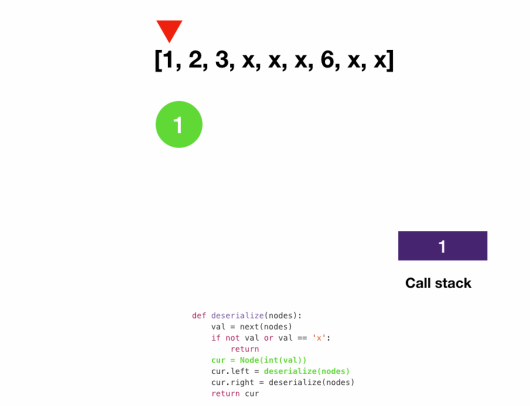Depth First Search: DFS on Tree
Serializing and Deserializing Binary Tree
Given a binary tree,
write a serialize function that converts the tree into a string
and a deserialize function that converts a string to a binary tree.
You may serialize the tree into any string representation you want as long as it can be deseralized.
Example 1: serialize
input:
6
/ \
4 8
/ \
3 5
output: "6 4 3 x x 5 x x 8 x x"
Example 2: deserialize
input: "6 4 3 x x 5 x x 8 x x"
output:
6
/ \
4 8
/ \
3 5
class Node {
constructor(val, left = null, right = null) {
this.val = val;
this.left = left;
this.right = right;
}
}
- solution 1: using iterators
function serialize(root) {
let res = [];
serializeDfs(root, res);
return res.join(" ");
}
function serializeDfs(root, res) {
if (!root) {
res.push("x");
return;
}
res.push(root.val);
serializeDfs(root.left, res);
serializeDfs(root.right, res);
}
function deserialize(s) {
// create an iterator that returns a token each time we call `next`
return deserializeDfs(s.split(" ")[Symbol.iterator]());
}
function deserializeDfs(nodes) {
let val = nodes.next().value;
if (val === 'x') return;
const cur = new Node(parseInt(val, 10));
cur.left = deserializeDfs(nodes);
cur.right = deserializeDfs(nodes);
return cur;
}
- solution 2: using arrays
function serializeDfs(root, result) {
if (!root) return result.push("x");
result.push(root.val);
serializeDfs(root.left, result);
serializeDfs(root.right, result);
}
function serialize(root) {
const result = [];
serializeDfs(root, result);
return result.join(" ");
}
function deserializeDfs(arr) {
if (!arr.length) return null;
const currentVal = arr.shift();
const current = currentVal === "x" ? null : new Node(parseInt(currentVal, 10));
if (current) {
current.left = deserializeDfs(arr);
current.right = deserializeDfs(arr);
}
return current;
}
function deserialize(s) {
return deserializeDfs(s.split(" "));
}
Explanation
- To serialize, we can simply do a DFS and append the node value to the string
- We need to encode null nodes too since otherwise we wouldn't be able to tell if we have reached leaf nodes when we deserialize
- We use x here as a placeholder for the null node
- To deserialize, we split the string into tokens and consume them
- For each token we create a new node using token value. When we see an x we know we reached the leaf and return
Serialize
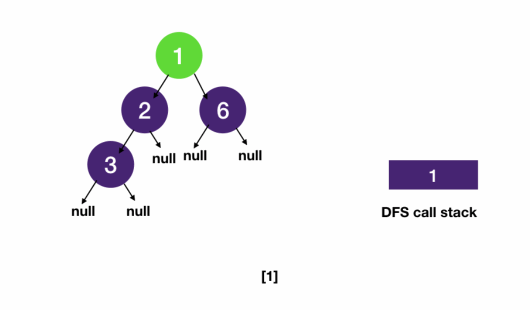
Deserialize