Memory Management
Java Memory
- when app run, need access to some of computer's memory to store the objects that we create and hold in memory
- rules
- objects are stored on the heap
- variables are a reference to the object which is stored on the stack
- local variables are stored on the stack
The Stack
- every thread has its own stack
- it is managed by the Java Virtual Machine (JVM)
- java knows exactly when data on the stack can be destroyed
- used for local primitive variables
- e.g.: ints and doubles
- stack works as First In Last Out structure (FILO)
- each time a function is called, java pushes the local variables for that function on to the stack
- the local variables are automatically popped from the stack when it reaches the close of the block that create that variable
- data on the stack can only be seen by the thread that owns the stack
- the stack is a tightly managed structure and java can maintain very tight scoping rules with the stack
- stacks are great for local variables because we want a local variable to have a short lifetime
public class Main {
public static void main(String[] args) {
int value = 7;
value = calculate(value);
}
public static int calculate(int data) {
int tempValue = data + 3;
int newValue = tempValue * 2;
return newValue;
}
}
______________________ ______________________
| newValue = 20 | | |
_____ | tempValue = 10 | | | _____
| | -> | data = 7 | -> | | -> | |
----- | value = 7 | | value = 7 | -----
| args = empty array | | args = empty array |
---------------------- ----------------------
The Heap
it allows us to store data that has a longer lifetime than a single code block or function
- e.g.: objects that need to be shared across multiple methods
it is all the memory of the app except for the data on the stacks
in an app, there is 1 heap which is shared across all the threads and a number of stacks 1 for each thread
since most objects are quite big and that most programs will want to pass around objects between blocks of code
- by placing objects on the heap, it makes it easy to pass them around
- thus, all threads and code blocks in the app can potentially access the heap
in java, all objects are stored on the heap
- e.g.: strings, integer objects
for the objects on the heap, there will be a pointer to the object
- it is the variable reference stored on the stack
- basically a variable would be created on the stack which points to the object stored in the heap
simple example
int age = 21;
String name = "Hello";stack heap
____________ _____________________________
| name ----|-- | |
| age = 21 | \--|---> String name = "Hello" |
------------ ------------------------------complicated example
public class Main {
public static void main(String[] args) {
List<String> myList = new ArrayList<String>();
myList.add("One");
myList.add("Two");
myList.add("Three");
printList(myList);
}
public static void printList(List<String> data) {
String value = data.get(1);
data.add("Four");
System.out.println(value);
}
}stack heap
______ ______
| | | |
------ ------List<String> myList = new ArrayList<String>();
stack heap
__________ __________
| myList-|-----|-> List |
---------- ----------myList.add("One"); // myList.add(new String("One"));
myList.add("Two"); // myList.add(new String("Two"));
myList.add("Three"); // myList.add(new String("Three"));
stack heap
__________ ___________________________
| myList-|-----|-> List |
---------- | 0 ----> String One |
| 1 ----> String Two |
| 2 ----> String Three |
---------------------------public static void printList(List<String> data)
stack heap
__________ ___________________________
| data---|-----|-> List |
| myList-|-----|-> 0 ----> String One |
---------- | 1 ----> String Two |
| 2 ----> String Three |
---------------------------String value = data.get(1);
stack heap
__________ _______________________________
| value--|-----|--------------------------- |
| data---|-----|-> List | |
| myList-|-----|-> 0 ----> String One | |
---------- | 1 ----> String Two <-- |
| 2 ----> String Three |
-------------------------------data.add("Four"); // data.add(new String("Four"));
stack heap
__________ _______________________________
| value--|-----|--------------------------- |
| data---|-----|-> List | |
| myList-|-----|-> 0 ----> String One | |
---------- | 1 ----> String Two <-- |
| 2 ----> String Three |
| 3 ----> String Four |
-------------------------------stack heap
__________ _______________________________
| myList-|-----|-> List |
---------- | 0 ----> String One |
| 1 ----> String Two |
| 2 ----> String Three |
| 3 ----> String Four |
-------------------------------
Values and References
passing values
public class Main {
public static void main(String[] args) {
int localValue = 5;
calculate(localValue);
System.out.println(localValue); // 5
}
public static void calculate(int calValue) {
calValue = calValue * 100;
}
}passing references
public class Main {
public static void main(String[] args) {
Customer c = new Customer("Sally");
renameCustomer(c);
System.out.println(c.getName()); // Diane
}
public static void renameCustomer(Customer cust) {
cust.setName("Diane");
}
}Customer c = new Customer("Sally");
stack heap
_____ _______________________________
| c-|-----|-> Customer |
----- | name-----> String Sally |
-------------------------------cust.setName("Diane");
stack heap
________ _______________________________
| cust-|-----|-> |
| c----|-----|-> Customer --> String Diane |
-------- | name String Sally |
-------------------------------System.out.println(c.getName());
stack heap
________ _______________________________
| c----|-----|-> Customer --> String Diane |
-------- | name String Sally |
-------------------------------- after java changes the pointer from the name in the Customer object to the new string
- the original string object is no longer referenced from anywhere
- thus, it can be garbage collected at some point in the future
- after java changes the pointer from the name in the Customer object to the new string
final keyword
- once it has been assigned, it can never be altered
- closest thing to a constant
// method 1
final Customer c = new Customer("John");
// method 2: due to this, it is different from a traditional constant value from other programming languages
final Customer c;
c = new Customer("John");
// this is allowed because java does not have const correctness
c.setName("Peter"); // modifying values inside the same object is allowed
c = new Customer("Susan"); // this will raise a compile error, final keyword prevents the change of reference to the object in the Heapit does not prevent the following side effect due to lack of const correctness
public class Main {
public static void main(String[] args) {
final Customer c = new Customer("John");
System.out.println(c.getName()); // John
System.out.println(c.getName()); // XXX
}
}
public class Customer {
public Customer(String name) {
this.name = name;
}
public String getName() {
String temp = this.name;
this.name = "XXX";
return temp;
}
}
Escaping references
returning of reference variables that allows outsiders to modify value which is not expected
we should avoid escaping references in order to prevent people from accidentally having access to variables that they shouldn't be able to change
bad example
import java.util.Map;
import java.util.HashMap;
public class CustomerRecords {
private Map<String, Customer> records;
public CustomerRecords() {
this.records = new HashMap<String, Customer>();
}
public void addCustomer(Customer c) {
this.records.put(c.getName(), c);
}
public Map<String, Customer> getCustomers() {
return this.records; // this is the escaping reference
}
}
public class Main {
public static void main(String[] args) {
CustomerRecords records = new CustomerRecords();
records.addCustomer(new Customer("John"));
records.addCustomer(new Customer("Simon"));
records.getCustomers().clear(); // not what you wanted to allow
for (Customer next: records.getCustomers().values()) { // data will be empty
System.out.println(next);
}
}
}solution 1: make
CustomerRecordsas an iterable class and provide an iterator to the objects that we want to be able to iterate throughimport java.util.Iterator;
import java.util.Map;
import java.util.HashMap;
public class CustomerRecords implements Iterable<Customer> {
private Map<String, Customer> records;
public CustomerRecords() {
this.records = new HashMap<String, Customer>();
}
public void addCustomer(Customer c) {
this.records.put(c.getName(), c);
}
@Override
public Iterator<Customer> iterator() {
return records.values().iterator();
}
}
public class Main {
public static void main(String[] args) {
CustomerRecords records = new CustomerRecords();
records.addCustomer(new Customer("John"));
records.addCustomer(new Customer("Simon"));
records.iterator().remove(); // this method is available thus is not the best solution
for (Customer next: records) { // data will be empty
System.out.println(next);
}
}
}solution 2: better solution, return a new instance of the collection
import java.util.Map;
import java.util.HashMap;
public class CustomerRecords implements Iterable<Customer> {
private Map<String, Customer> records;
public CustomerRecords() {
this.records = new HashMap<String, Customer>();
}
public void addCustomer(Customer c) {
this.records.put(c.getName(), c);
}
public Map<String, Customer> getCustomers() {
return new HashMap<String, Customer>(this.records);
}
}
public class Main {
public static void main(String[] args) {
CustomerRecords records = new CustomerRecords();
records.addCustomer(new Customer("John"));
records.addCustomer(new Customer("Simon"));
records.getCustomers().clear(); // this will only remove the copied version
for (Customer next: records.getCustomers().values()) { // get a new copy with the data
System.out.println(next); // work fine
}
}
}solution 3: best solution, return an immutable collection
import java.util.Map;
import java.util.HashMap;
import java.util.Collections;
public class CustomerRecords implements Iterable<Customer> {
private Map<String, Customer> records;
public CustomerRecords() {
this.records = new HashMap<String, Customer>();
}
public void addCustomer(Customer c) {
this.records.put(c.getName(), c);
}
public Map<String, Customer> getCustomers() {
return Collections.unmodifiableMap(this.records);
}
}
public class Main {
public static void main(String[] args) {
CustomerRecords records = new CustomerRecords();
records.addCustomer(new Customer("John"));
records.addCustomer(new Customer("Simon"));
records.getCustomers().clear(); // this will raise an error during runtime
for (Customer next: records.getCustomers().values()) {
System.out.println(next);
}
}
}
Garbage Collection
- garbage collector cannot be modified
- however, we need to write code that avoids memory leaks
- or learn how to monitor the app's memory usage and effectiveness of the garbage collector
- this helps to detect and correct potential memory leaks
- problem about the
stackis that its scope is tight and is based on code blocks{...}- often we want an object to live for a longer period of time than its enclosing scope
- which is when we want to share objects between code blocks
- often we want an object to live for a longer period of time than its enclosing scope
String pools
unlike other languages, in java, all objects are stored in the
heapwithout giving the developers a choice- reason is due to 1 of the design goals of java during the mid 1990s
- to simplify choices and where possible, to provide a single, clean way of doing things
- in modern JVM, it is more efficient and clever, as it is able to detect an object being created is not going to be shared (doesn't go outside the code block in which its created), thus creating it on the stack
- reason is due to 1 of the design goals of java during the mid 1990s
example
- reason for the following example is because java will see that the 2nd string object has identical value to the first string, thus there was no need to create a new string object in the
heap - there is no harm in both of the stack variables pointing to the same object on the
heapbecause strings are immutable - thus although in the code, we think that 2 string objects were created, however, there is only 1 in reality
public class Main {
public static void main(String[] args) {
String one = "hello";
String two = "hello";
if (one == two) { // comparing the references
System.out.println("they are the same object"); // this will get printed
} else {
System.out.println("they are not the same object");
}
String three = new String("hello");
if (one == three) {
System.out.println("they are the same object");
} else {
System.out.println("they are not the same object"); // this will get printed
}
String four = new String("hello").intern();
if (one == four) {
System.out.println("they are the same object"); // this will get printed
} else {
System.out.println("they are not the same object");
}
}
}- reason for the following example is because java will see that the 2nd string object has identical value to the first string, thus there was no need to create a new string object in the
Basically, JVM optimizes the creation of objects
- it sometimes places objects on the stack
- with strings, it might not create duplicate objects
Garbage eligibility
in java, once an object is no longer needed, it gets removed automatically
java avoids memory leaks by
running on a virtual machine
- when calling the
newkeyword in Java to create a new object- memory is not being taken from the Operating System
- memory is acquired by the virtual machine
- the virtual machine is another computer program written in C
- the C program will control the request for memory for objects from the OS and controls the freeing of memory when objects are no longer needed
- the virtual machine is another computer program written in C
- when calling the
adopting a Garbage Collection strategy
it was invested in 1959 with the LISP programming language
idea of garbage collection is that programmers ask for objects to be allocated on the heap
but do not need to free them when they are finished
instead, an automatic process analyzes the heap and aims to work out which objects are no longer needed
- any unneeded objects can be deleted
it follows a rule
any object on the heap which cannot be reached through a reference from the stack is eligible for garbage collection
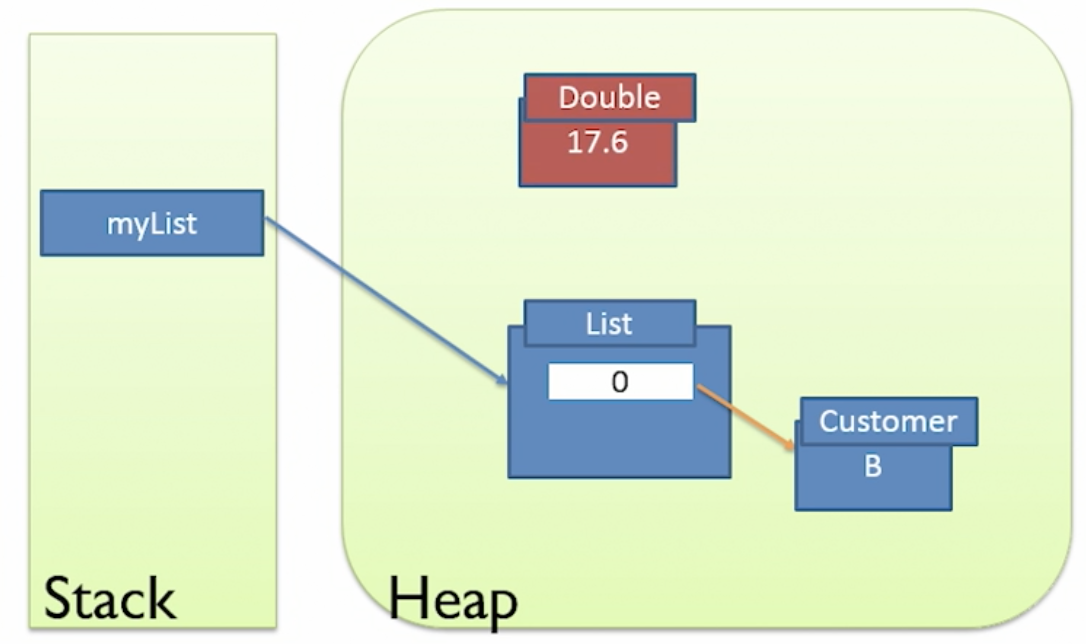
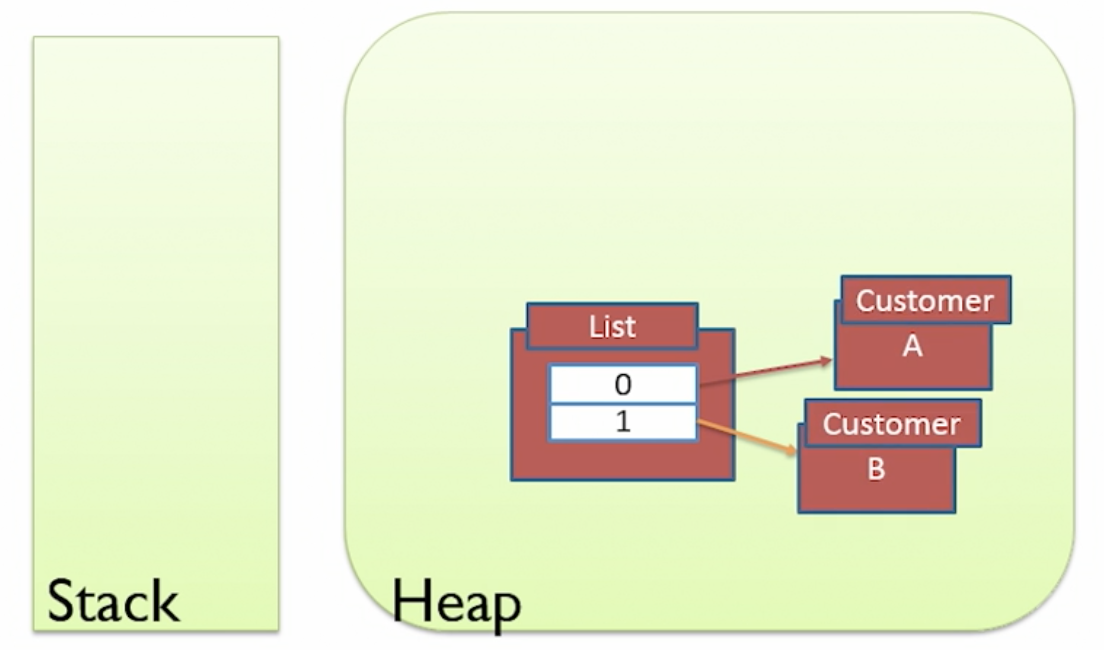
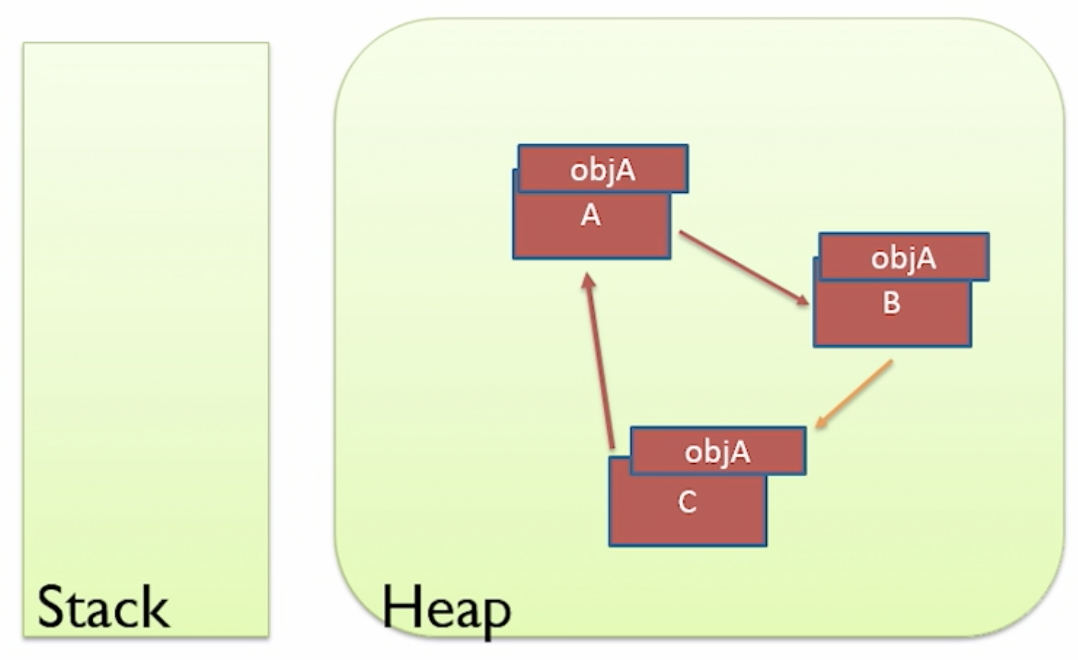
in C, C++ or similar languages, programmer have to indicate that the object is no longer required with the
free()function- in visual basic, need to set object equal to null to clear the reference of the object
- not doing so will cause the memory that is being used to store the object to be never released
- it will still remain even when the program finishes running
- only way is to restart the computer in order to free the memory
- this is referred to as
memory leak- objects that are not freed continue to consume memory
- this will result in more memory being used over time
- computer will start to slow down, and eventually crash
- objects that are not freed continue to consume memory
gc and finalize methods
public class Customer {
private String name;
public Customer(String name) {
this.name = name;
}
// this method gets called when garbage collection is occurring
public void finalize() {
System.out.println("Object is being garbage collected");
}
}
public class Main {
public static void main(String[] args) {
Runtime runtime = Runtime.getRuntime();
long availableBytes = runtime.freeMemory();
System.out.println("Total memory: " + availableBytes / 1024 + "kb");
for (int i=0; i<1000000; i++) {
// these are instantly available for garbage collection
// because as soon as the loop is closed, the object is no longer referenced by a variable on the stack
Customer customer = new Customer("Customer " + i);
}
availableBytes = runtime.freeMemory();
System.out.println("Total memory before gc: " + availableBytes / 1024 + "kb");
// suggest garbage collection to run, but no guarantee
// it might appear to have run
System.gc();
availableBytes = runtime.freeMemory();
System.out.println("Total memory after gc: " + availableBytes / 1024 + "kb");
}
}
- the
gcmethod suggests that the JVM runs the garbage collection process- although it tells the JVM to run the garbage collection, there's no guarantee that the JVM will do it
- usually it is not a good idea to run the
gccommand- during garbage collection process
- it will temporarily stop all threads in app from running
- while garbage collection takes place, the app is temporarily suspended
- it won't resume until garbage collection is complete
- garbage collection should be quick and infrequent
- during garbage collection process
- the
finalizemethod- it is the process when an object is actually garbage collected
- it would physically removes the object from the heap, rather than making becomes eligible for garbage collection
- seems to be useful, but is actually pretty useless
- because we won't know if it will definitely and when it would run
- what we should never do is to close an open resource in the
finalizemethod- because you will never know when the resource is going to get closed
- basically if the garbage collection didn't run, the
finalizemethod will not be called - good use case of
finalizemethod is to check if all resources has been closedpublic class File() {
public void closeFile() {
file.close();
}
public void finalize() {
if (file.isOpen()) {
logger.warn("Resource was not closed")
}
}
}
- it is the process when an object is actually garbage collected
Soft leaks
- it is when an object is referenced on the stack even though it will never be used again
- it is where you have written code, or a 3rd party library that you are using contains code that somehow keeps an object live even though you are never going to use it again
- it should be garbage, but java never considers it as such because it's referenced from somewhere on the stack
Generational Garbage Collection
- modern garbage collectors uses a clever mechanism to remove objects from the heap which are no longer reachable
- rather than searching for all the objects to remove, instead, it looks for all the objects that need to be retained and rescues them
- algorithm is
mark and sweep- its a 2 stage process
- marking stage
- the program's execution is first paused
- also refers to as a
stop the world event - all threads in the app are paused
- the garbage collector then checks every single live reference
- done by looking at every variable on the stack and follows its reference
- the object that it finds at the end of the reference is marked as being alive
- then it follows any other references that the object has and also marks those as being alive
- also refers to as a
- marking cannot work properly if there are any threads still executing
- the program's execution is first paused
- sweeping stage
- once all objects that are referenced are marked for keeping, a full scan of the heap takes place, and the stages of all of the objects is checked
- the memory occupied by those objects not marked can be freed up
- objects that are being kept, are moved into a single contiguous block of memory
- this stops the heap from becoming fragmented over time and makes it easier and quicker for the virtual machine to find memory to allocate to future objects
- once all objects that are referenced are marked for keeping, a full scan of the heap takes place, and the stages of all of the objects is checked
- marking stage
- its a 2 stage process
- thus garbage collector doesn't really collect any garbage
- it actually collects the objects which are not eligible for garbage collection
- this means that the garbage collection process is faster than bulk garbage
generational garbage collectionhelps to avoid the app from becoming frozen during the garbage collection process- most objects in Java live for a very short period of time
- if an object survives 1 garbage collection, its more likely to live forever
- its faster to collect when there's a lot of garbage, when there are fewer objects that are surviving
- thus,
generational garbage collectionis a way of organizing the heap - the heap is organized into 2 sections
- young generation
- also know as
minor collection - typically smaller
- but can be trimmed
- new objects are created in the young generation space
- the young generation will fill up quite quickly as its small
- when full, the garbage collection takes place, but only on the young generation
- because most objects don't survive for long
- the young generation which is full of new objects is probably mostly garbage
- thus the process to garbage collect young generation should be very quick
- as a result, we will not notice the app freezing while this takes place
- all surviving objects are then copied to the old generation
- this frees up the younger generation for new objects to be added
- also know as
- old generation
- also known as
major collection - garbage collection also runs on the old generation
- but only if it's needed
- it would be a lot slower, as it's much bigger block of memory to sweep
- there will be many objects still alive, so the sweep will take longer and the moving of all surviving objects into a contiguous part of the memory will take longer
- also known as
- young generation
PermGen and Metaspace
- Java 6
- there is a further part of the heap called
PermGen(Permanent Generation)- objects in the PermGen will survive forever
- the PermGen is never garbage collected
- thus is PermGen runs out of space, app will crash
- an error message
ran out of PermGen spacewill occur - this means that the app has too many classes or internalized strings
- this is not caused by memory leaks or faults in the code
- only way to avoid PermGen errors is to increase the size of the allocated memory for PermGen within the Heap
- an error message
- in a server, each time an app is redeploy, a new metadata of all the classes will be created
- the old data will also remain but never referred to and never get cleared out
- this means that if redeployment is done too many times, eventually it will run out of PermGen space
- solution is to always stop and restart the server after redeployment
- thus is PermGen runs out of space, app will crash
- 2 types of object that goes into PermGen
- internalized strings
- strings which are placed into a pool for reuse
- new class creation
- the metadata for that class is placed in the PermGen
- it is some memory needed to store information about the class
- it is not the instance of the class
- an object for that is created in the heap
- the metadata for that class is placed in the PermGen
- internalized strings
- there is a further part of the heap called
- java 7
- internalized strings are no longer stored in the PermGen
- internalized strings are stored in the Heap
- thus allowing it to be garbage collected
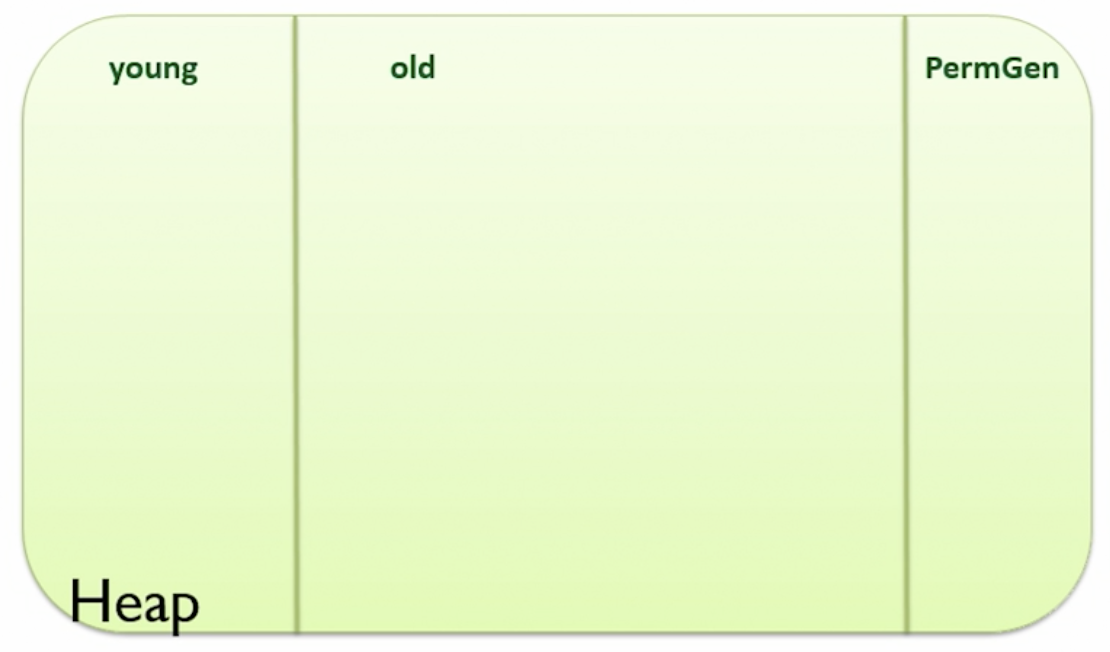
- java 8
- PermGen is removed from the Heap, a new separate
MetaSpaceis created where the field classes are placed MetaSpaceis not part of the heap, it is allocated out of the computer's native memory- so maximum available space for the MetaSpace is the total available system memory for the computer
- there is now an option to cap the maximum size for the MetaSpace
- if there is no cap, the JVM will just grow the MetaSpace as it needs to
- when classes are no longer creatable, the meta data related to those classes is then removed
- everytime a server is redeployed, the old class meta data in the MetaSpace will get removed
- PermGen is removed from the Heap, a new separate
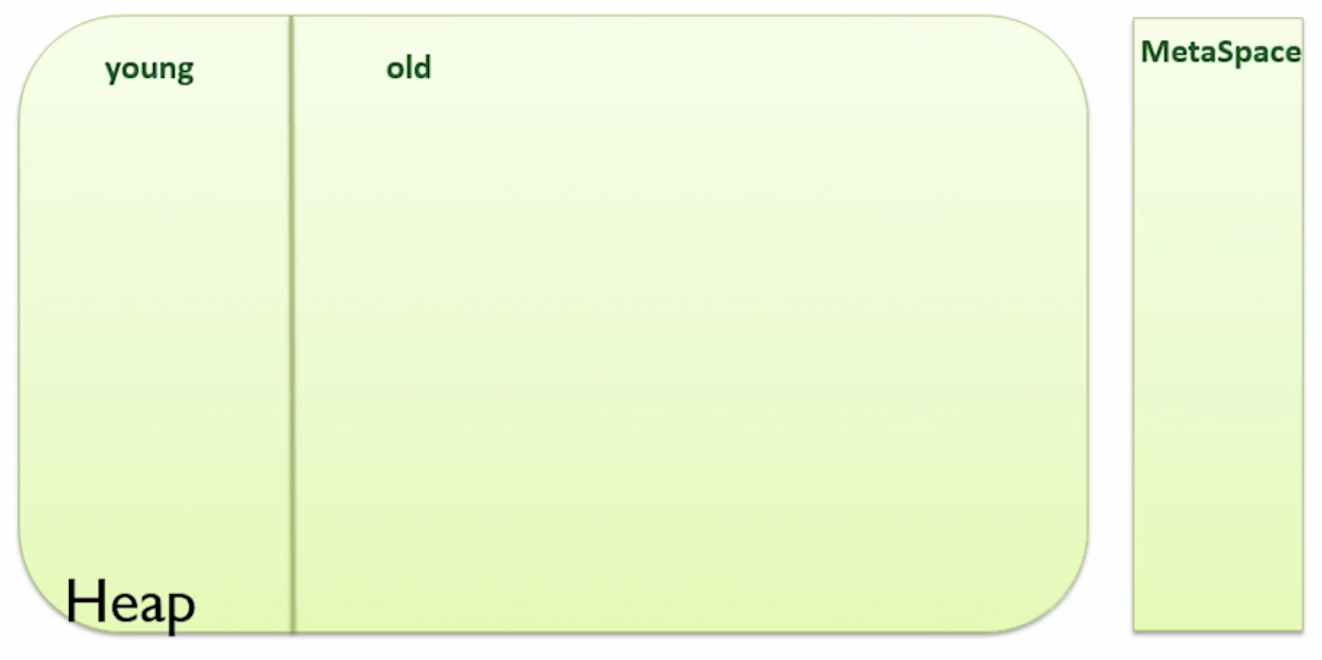
Tuning the Virtual Machine
- it is by providing command line arguments to the Java Runtime so that 1 or more non default settings is applied to the app
Heap Size
kfor kb,mfor mb,gfor gb- arguments that start with
Xare non standard arguments- this means that they are not guaranteed to be implemented on every runtime
-Xmxset the maximum heap size- example
-Xmx512m
- useful in assisting the detection of potential memory leaks
- might want to set a low maximum heap size to test whether the app will run satisfactorily in a memory constrained environment
- default heap size can be found via the javadocs
- in java 8, the default heap size is usually a quarter of the computer's total memory
- on a client or a server, max default heap size is 256 mb
- the total heap size will not be allocated when app starts
- the default starting size is
1/64of the total memory of the computer, with a min initial size of 8 mb
- example
-Xmsset the starting heap size- there will be some performance impact each time the heap needs to increase its memory from starting size to total size
- thus setting heap size to the minimum that the app normally needs is goo in performance critical circumstances
- if running a server app where there won't be other apps competing with the memory of the machine, setting the max and starting heap sizes to be the same is ok
PermGen size
- not valid for java 8 and above
Kfor kb,Mfor mb,Gfor gb-XX:MaxPermSizeset the size of the PermGen- example
-XX:MaxPermSize=256M
- example
Garbage collection and generation sizes
kfor kb,mfor mb,gfor gb- useful if want to monitor how often garbage collection is taking place in the app
-verbose:gcprint to the console when a garbage collection takes place-Xmnset the size of the young generation- example
-Xmn256m
- this options sets the total and initial size of the young generation at the same time
- thus the overall and initial heap size needs to be sufficiently greater than the young generation size
- Oracle recommends that the size of the young generation should be between half and a quarter of the overall heap size
- example
Generating heap dumps
- use this option when app crashes with an
out of memory error -XX:HeapDumpOnOutOfMemorycreates a heap dump file- we can then load this file into the Apache Memory Analyzer to find out what went wrong
Choosing a garbage collector
- Oracle Virtual Machine has 3 types of collector
- Serial
- uses a single thread to perform all the garbage collection work
- take note that during garbage collection, the app is paused
- so it doesn't matter how many threads are in the app
- whether its single threaded or multi threaded, all threads will be on hold while garbage collector runs
- the garbage collector will need to compete with other apps for processing time
- serial collector is the best choice for a single processor computer and for apps with small amounts of data
- select option with
-XX:+UseSerialGC
- Parallel
- it will perform garbage collections on the young generation
- which are called minor collections in parallel
- this means that it will have multiple threads all performing the garbage collection process
- it is an useful option if have multiple processors on the computer, or processors that are able to process multiple threads at the same time
- the option is good for larger data sets as it gives better performance that the
serialcollector - the collector is sometimes called the
throughputcollector - select option with
-XX:+UseParallelGC
- it will perform garbage collections on the young generation
- Mostly Concurrent
- performs most of its work concurrently
- it is the closest that we can get to a real-time garbage collection
- this is where it pauses the app to do the marking of objects, then resumes the app while the sweep phase takes place
- basically the
stop the worldpart of the garbage collection process is minimized - there are 2 Mostly Concurrent collectors to choose from
- Mark Sweep Collector
-XX:+UseConcMarkSweepGC
- G One Collector
-XX+UseG1GC
- Mark Sweep Collector
- Serial
- which garbage collector is used on the computer by default?
- java makes the choice based on the hardware
- can find out by running
-XX:+PrintCommandLineFlagsto find out which is default